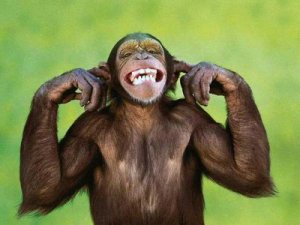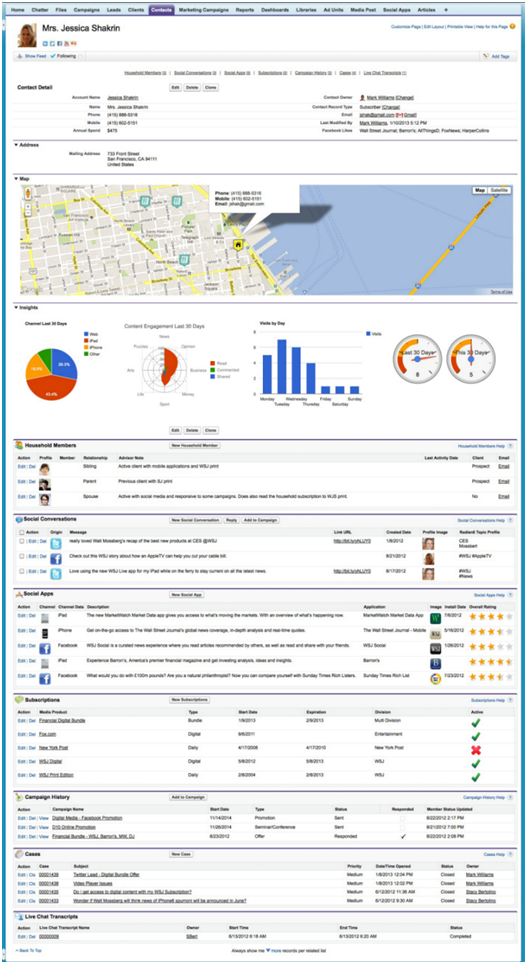As they say, there is a reason you have two ears and one mouth. This is especially true for those of us in social customer care, where listening is so critical. As customers are migrating away from phone and email channels when they need help, social channels like Facebook and Twitter seem to be the new channels of choice.
Let’s examine why. With the phone, I may have to fumble through a challenging IVR or wait on hold while hearing that “Your call is very important to us” message over and over. If it’s so important, why am I on hold for 39 minutes?
Once I get on the phone I have to repeat my name, phone number, and account number even though I already told the automated system.
It usually goes something like this:
Please say your name and press pound.
Me: Chad Schaeffer
IVR: Chet Schaeffer press 1 if this is correct, 2 if not.
Me: Chad Schaeffer
IVR: Jack Schaeffer, press 1 if this is correct, 2 if not.
Me: Jack Bauer, am I on an episode of 24, because this IVR is torture
Email isn’t much better, have you ever tried to find a company’s customer service email address? It’s like trying to find matching socks in the dark. Then you wait 24 hours to get a response that really just asks for more information, even though you filled out an email form with 76 fields on it.
No wonder social care is growing so quickly!
I can simply take out my mobile device (which is glued to my hand to save time), open my Twitter app, type up to 140 characters, and have the confidence of knowing the brand needs to bring their A game in social media. Thanks to the power of word of mouth in social, the consumer really does have your brand’s reputation in the palm of their hand.
Back to listening and why it’s so important for brands trying to improve their social customer service.
We have two ears which is good because there are two main types of listening in social customer care. “Managed listening” and “proactive listening”—another kind of listening that can help you retain even more customers.
Let’s look at priority number one—managed listening. Managed listening is when a consumer complains, praises, or asks a question of your brand on your owned social media accounts like Facebook or Twitter. As you can see in this example below, the consumer has mentioned the @BofA_Help Twitter handle directly engaging the brand. Make no mistake, consumers are expecting a response, and expecting it quickly (if you haven’t noticed!).

If you really want to start retaining more consumers, then you might be interested in proactive listening. That’s when a consumer names your brand or product in a tweet but does not directly @mention your Twitter account like in the example below. Notice this customer is clearly upset at Bank of America but isn’t directly asking @BofA_Help for assistance. Fortunately, Bank of America is doing an awesome job of proactive listening and they engaged this consumer.

How many more consumers could you retain if you started proactively listening in social media?
One important thing to keep in mind: If you were walking to your car late at night, you wouldn’t want the police—even though they’re super helpful—to jump out of a dark alley to ask if you need anything would you?
Well proactive listening is a little like that. The consumer probably isn’t expecting you to be listening to their social conversation with their followers, so be careful how you engage, make sure right up front they know you are there to help. Proactive listening is a great opportunity to surprise and delight when paired with friendly responsive engagement.
So let’s do a quick review on listening in social customer service.
Priority 1
Listen and engage on your owned social media channels where your consumers have directly asked you for help or taken the time to praise your brand. Your customers are expecting a timely response, that might mean in under 60 minutes!
Priority 2
Listen and engage proactively with consumers clearly needing assistance on Twitter but not directly mentioning your brand’s Twitter account. You may find this can double or even triple your support volume so plan accordingly with staffing before you dive in!
Good luck with your social customer service listening efforts! For more insight on establishing transformative social customer service within your organization, download our e-book, 8 Steps to Transformative Social Customer Service.